|
PATH |
|
PATH |
Multitasking environments require one or more task schedulers , which control how processor time (for one or more processors) is divided among available tasks. Each task you create is added to a task queue. The task scheduler then assigns processor time to each task in turn.
As seen by the Mac OS 8.6 task scheduler, all cooperatively multitasked programs (that is, all the applications that are scheduled by the Process Manager) occupy a single preemptive task called the Mac OS task, as shown in Figure 2-2 .
Figure 2-2 The Mac OS task and other preemptive tasks
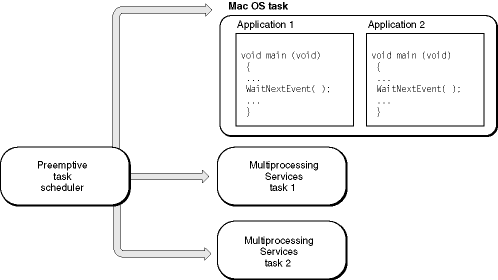
For example, if your cooperatively scheduled application creates a task, the task is preemptively scheduled. The application task (containing the main event loop) is not preemptively scheduled, but it resides within the Mac OS task, which is preemptively scheduled. Within the Mac OS task, the application must cooperatively share processor time with any other applications that are currently running.
A task executes until it completes, is blocked, or is preempted. A task is blocked when it is waiting for some event or data. For example, a task may need output from a task that has not yet completed, or it may need certain resources that are currently in use by another task.
A blocked task is removed from the task queue until it becomes eligible for execution. The task becomes eligible if either the event that it was waiting for occurs or the waiting period allowed for the event expires.
If the task does not complete or block within a certain amount of time (determined by the scheduler), the task scheduler preempts the task, placing it at the end of the task queue, and gives processor time to the next task in the queue.
Note that if the main application task is blocked while waiting for a Multiprocessing Services event, the blocking application does not get back to its event loop until the event finally occurs. This delay may be unacceptable for long-running tasks. Therefore, in general your application should poll for Multiprocessing Services events from its event loop, rather than block while waiting for them. The task notification mechanisms described in Shared Resources and Task Synchronization are ideal for this purpose.
Note
In the future, application tasks will run as individual preeemptive tasks, rather than within the Mac OS task. However, calls to nonreentrant Mac OS system software functions will cause the task to be blocked for the duration of the call, in a manner similar to a remote procedure call. See Making Remote Procedure Calls for more information.